Documents can be Issued digitally now and without the need to visit the branch.
As part of our continues efforts to serve the customer better, SAB is offering the Digital Issuance of Documents service thorugh SAB net and SAB Mobile and also digital verification of authenticity of the documents issued when presented to third parties through a verification Website. The link of the verification website is pointed with a QR Code directly on each document.
A digital service that will enable customers to issue a digital document instantly and securely through SAB Online and SAB Mobile such as; Balance certificate, IBAN Certificate and Account Information letter etc.
The verification of digital documents by external trusted entities: A web link on our main SAB Website the will enable for digital verification of the authenticity of the document through entering the reference number of the document along with other parameters customized for each document and captcha. If the document is valid and authenticated, then it will display otherwise an error message will be displayed.
- Log into SAB Online
- Select Issue Digital Document
- Verify the displayed email ID or update it.
- Confirm the email ID.
- Select document type.
- Select Account Type.
- Verify and Confirm.
- The document reference number will be displayed and you may track the request status by clicking on Review request status.
- The document will be sent to your email ID once it is issued.
- Log into SAB Mobile
- Select My Banking.
- Select My Digital Document.
- Click on Request new document.
- Select a document.
- Select an account.
- Review and then Confirm
- It is done! Request Number will be displayed and you may track your request status by clicking on Review request status.
- The document will be sent to your email ID once it is issued.
- The external entity can click on the link from the main website under ways to bank “Verify Digital Document”
- Select document type.
- Enter the document reference number.
- Enter other parameters required as displayed.
- Enter Captcha.
- Click submit.
- If the document is valid then it will display the document
- If the document is invalid then an error message to display
- Instant Issuance of digital documents through SAB Online and SAB Mobile channels
- Authenticated and stamped by SAB
- Free of charge
- Completely digital no need to visit the branch
- Sent to customer’s email addresses
- Balance Certificate
- Account Information Letter
- IBAN Certificate
- Account Statement
- Personal Finance Clearance Letter
- Home Finance Clearance Letter
- Credit Cards Clearance Letter
- No Objection Letter Personal Finance
- No Objection Letter of Home Loans
- Salary Transfer Letter
- Discharge Letter
- Balance Certificate for Personal Loans
- Log in to SAB Online
- Select New Digital Document Request under My Profile
- Verify the displayed email ID or update it.
- Confirm the email ID.
- Select document type.
- Select Account Type.
- Select Account Number
- Input all required parameters (related to the selected document)
- Verify and Confirm.
- The document reference number will be displayed and you may track the request status by clicking on Review request status.
- The document will be sent to your email ID once it is issued.
- You may download the document instantly from SAB Online once it is complete and the document will be sent to your email ID once it is issued.
- All The documents below will take 1 business day to be issued:
- Personal Finance Clearance Letter
- Home Finance Clearance Letter
- Credit Cards Clearance Letter,/li>
- No Objection Letter Personal Finance
- Salary Transfer Letter
- Discharge Letter
- You will receive an SMS once the document is complete and issued.
The No Objection Letter of Home Finance will take about 3 business days to be issued