At SAB Online, we always strive to provide the latest banking services that allow you to safely and easily control your account and conduct your daily banking transactions from anywhere at any time.
2 Easy ways to pay your SAB Credit Card
e-Account opening
Open your account online Instantly and easily … Save your time and effort and enjoy digital banking.
Services:
- Accept the Terms & Conditions
- Select your account information to Verify identity.
- Create log on
- Confirmation
- Video Tutorial
- Login to SAB Online
- Choose account dashboard
- Choose accounts (open current account)
- Login to SAB Online
- Choose account dashboard
- Choose accounts (open waffer account)
- Sign into SAB Online
- Click on My Banking accounts or Cards
- Click on e-Statement
- Choose the card you would like to view
- Click on the download button for the statement you would like to View & Download
- Sign into SAB Online
- Click on My profile
- Choose Absher Registration
- Accept the terms and condition
- Edit Details if needed
- Confirm
- Sign into SAB Online
- Click on My Account Banking
- Click on Exchange rates Table under Rates Inquiiry
- Sign into SAB Online
- Click on Cards
- Click on Travel Notification under Additional Credit Card Services
- Select a card
- Choose your travel dates
- Select country of travel
- Add more countries
- Confirm
- Sign into SAB Online
- From the main menu click on “My Personal File” and choose “Send a Message”
- Click on the “Live Chat” icon
- You can now chat with one of our employees at the bottom of the screen