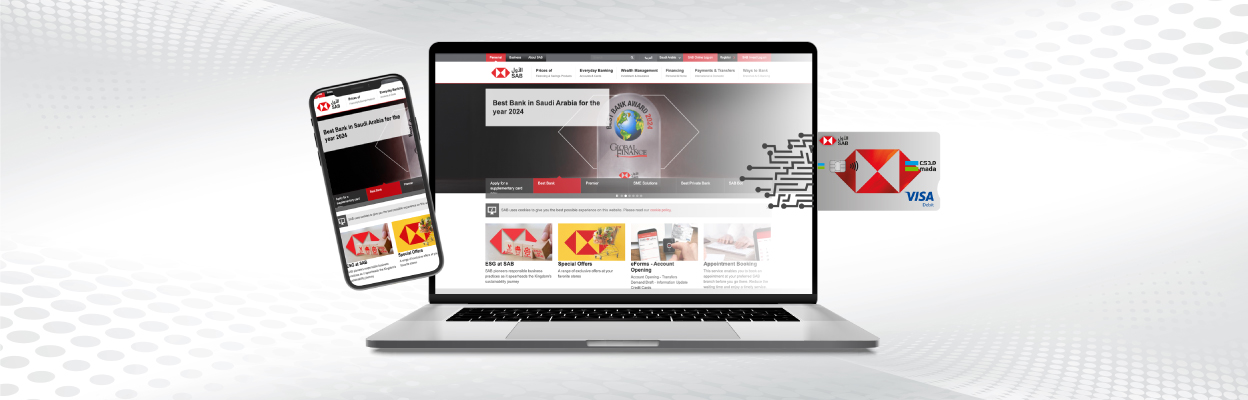Now you don’t need to wait for the plastic card Issuance to start banking. You can start banking immediately with the Virtual mada card.
You can Issue a new SAB mada card in a virtual form through SAB Online and SAB Mobile and also through Online Account Opening Service instantly.
If You Are a New Customer,
Then Simply open an account online and you will get a virtual mada card Issued Instantly then activate it through logging into SAB Online or SAB Mobile or even through SAB Phone.
A Virtual Debit Card is the digital form of the mada debit card designed especially for online purchases. The customer can apply and obtain the card instantly through SAB Online or SAB Mobile without the need to obtain a plastic card or visit the branch and it is free of charge.
The customer can obtain a virtual debit card through Online Account opening as well.
The Virtual Debit Card Information Includes:
- Customer Name
- Card Number
- Expiry Date
- Security Code of 3 digits
- Log in to SAB Mobile then Select Issue Card.
- Select Account then choose card type.
- Review the details of the account and card type selected.
- Enter the OTP code sent to your mobile
- The virtual Card is issued and you may view the card details by selecting “View my Virtual Card”
- Activate Virtual Card through selecting Card Services.
- Select the card then set a pin to activate your virtual card.
- Log in to SAB Online then Select Issue Virtual or mada card
- Select Account
- Verify and Confirm
- Set a PIN to activate your virtual card
- Click on “View Virtual mada card” to view your card information
- Select the card you want to view
- Enter the OTP sent to your mobile to view all card details
- This feature is for New customers.
- You will obtain a new virtual mada card instantly once the account is opened online successfully.
- You can activate the virtual card through the channels SABBNet, SAB Mobile or IV
Through the channels, SAB Online, SAB Mobile or IVR by setting a PIN Number.
Yes , you can activate your virtual debit card and use it immediately.
- Instant Issuance and Activation.
- Card can be added to Apple Pay and mada Pay and used as a mobile payment method
- 3D Secure Authentication of all online purchases
- Holds all the features of a physical debit card.
- Offered within Online Account Opening Journey.
- View Virtual Card details digitally
- Virtual card Issued digitally without visiting the branch.
Yes, can be used in both International and local purchases
Yes, you can manage the daily limit of the card through SAB Online and SAB Mobile same as for the physical debit card
Yes, an SMS message will be sent to the customers’ mobile number registered with SAB.
e-Account opening
Open your account online Instantly and easily … Save your time and effort and enjoy digital banking.