Voltage SecureMail
About Securemail:
At SAB, security and protection of customer data is one of our highest priority. Our aim is to always deliver a safe and secure banking experience at all times, including when we communicate confidential information to customers.
We are committed to upholding the strictest security on the information that we communicate with customer. That’s why we have made it our policy to secure any emails containing information that could pose a risk to you or SAB if intercepted by someone else. This reduces the risk of electronic eavesdropping, tampering and mail forgery.
As part of this commitment, we have introduced an email encryption service, called SecureMail, which operates separately to our Internet Banking Service.
SecureMail is an email encryption solution provided by Voltage Security and can be used with any email application. Emails are secured using Identity Based Encryption which enables you to access your information quickly in addition to keeping the information safe. The first time you receive a secure message encrypted by SecureMail, you will need to set up a SecureMail account and register your login credentials. You will also be assigned a personalized security image which you will see every time you receive an email via SecureMail from your SAB Relationship Manager or SAB Representative. Setting up an account is easy and does not require you to provide any financial or personal information. You will only be asked to provide a user name and a password of your choice. There is no charge to you for using this service and no requirements to download or install any special software. All that is needed is an email account, connection to the Internet and a web browser. Once you have set up your account, you will be able to login and view your message at any time. Click on the link below for a step by step guide to opening your SecureMail message sent by your SAB Relationship Manager or SAB Representative.
Security Tip:
Never open or click on any links in an email if you do not recognize the sender or have any doubts that the email is from SAB. Contact the SAB representative that sent you the encrypted email for further guidance or support.
Registering with Voltage SecureMail:
When your SAB Relationship Manager or SAB representative sends you a message encrypted by SecureMail, You will receive an email in your email inbox. The email will contain an HTML attachment.
You need to open the HTML attachment provide a username and password of your choice and follow the steps. Once you have set up your account, you will be able to log in and view your encrypted emails at any time.
Further guidance and support:
For further support, please contact the SAB representative that sent you the encrypted email.