Terms and Conditions:
- This offer is applicable for all ICSAB+ customers.
- The offer is only for redeeming ICSAB+ points with Almosafer vouchers during the campaign period from 9 to 15 June 2024.
- The customer will receive an additional 20% of the voucher value when redeeming the voucher in Almosafer Wallet, below is an example:
- For every voucher of SAR 100, the balance will be SAR 120
- For every voucher of SAR 500, the balance will be SAR 600
- The validity/expiry date of the voucher is written on the voucher itself, and it cannot be extended or reversed at any condition, based on the terms & conditions of the merchant and ICSAB+ program.
- Almosafer Wallet Amount/Wallet Points cannot be applied in conjunction with any other offer. Wallet Points cannot be applied in conjunction with any Almosafer Partner offers at the same time
- The terms and conditions of ICSAB+ rewards program are applied.
- The offer is valid from 9th to 15th June 2024.
- The bank reserves the right to limit and restrict the earning of points or redemption through the ICSAB+ rewards program in case of any misuse of banking services.
You can redeem your points via ICSAB+ portal by following the below steps:
· login to SabMobile, OR Sabonline.
· From “My Banking” Click on ICSAB+ Rewards.
· Click on “Take me to My ICSAB+ Portal”.
· From the side menu click on “E-vouchers/e-Gifts”.
· Chose the merchant, and select the e-voucher SAR value.
· Input your information, then confirm your request.
· You will receive message contain the e-voucher.
Yes, there is no limit for the number of vouchers per customer.
If the voucher was issued during campaign, you can benefit from the offer and use the voucher in any other time before the expiration date of the voucher.
No, Almosafer Wallet Amount/ Wallet Points cannot be applied in conjunction with any other offer. Wallet Points cannot be applied in conjunction with any Almosafer Partner offers at the same time.
- Log in to your Almosafer Account.
- Go to “Profile”.
- Click “Add points to your Wallet” then click “Use a Wallet points code”.
- Enter your “Voucher code” to proceed click “Submit code”.
- Almosafer team will validate the code and add the points to your wallet it may take up to 1 hour.